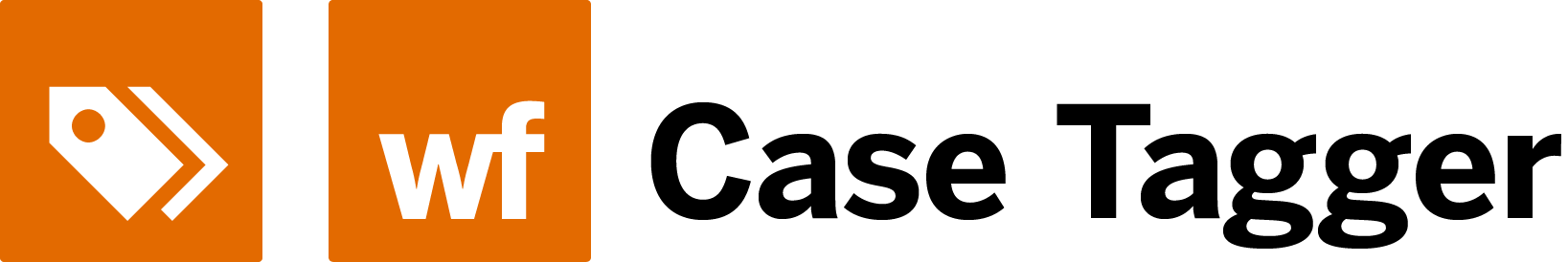
The Case Tagger is an application for adding tags to FogBugz cases swiftly.
We use it to ease the creation of our quarterly billings. In short, we do them this way:
-
Listing the cases we need to decide on whether or not to bill them by picking our FogBugz "quarterly billing - preparation" filter. This filter searches for all cases in customer projects that do not have a special quarterly billing tag.
-
Adding these special quarterly billing tags. We create tags like "to-bill" and "goodwill", drag the cases from the left to the tags at the right and save the tags on them.
-
Listing all cases to bill by picking our "quarterly billing - to bill" filter. It searches for all cases with a "to-bill" tag and without a bill identifier tag.
-
Putting these cases on the bills and marking them as billed. We create a new tag per customer with a bill identifier as it's name. When we drag the cases from the left to the right, a "copy summary" button shows up we use for copying the title and elapsed hours to our billing software. Then we save the bill identifier tag.
Do you like the Case Tagger? Do you have any suggestions? Please, let us know @webfactory or via email!
